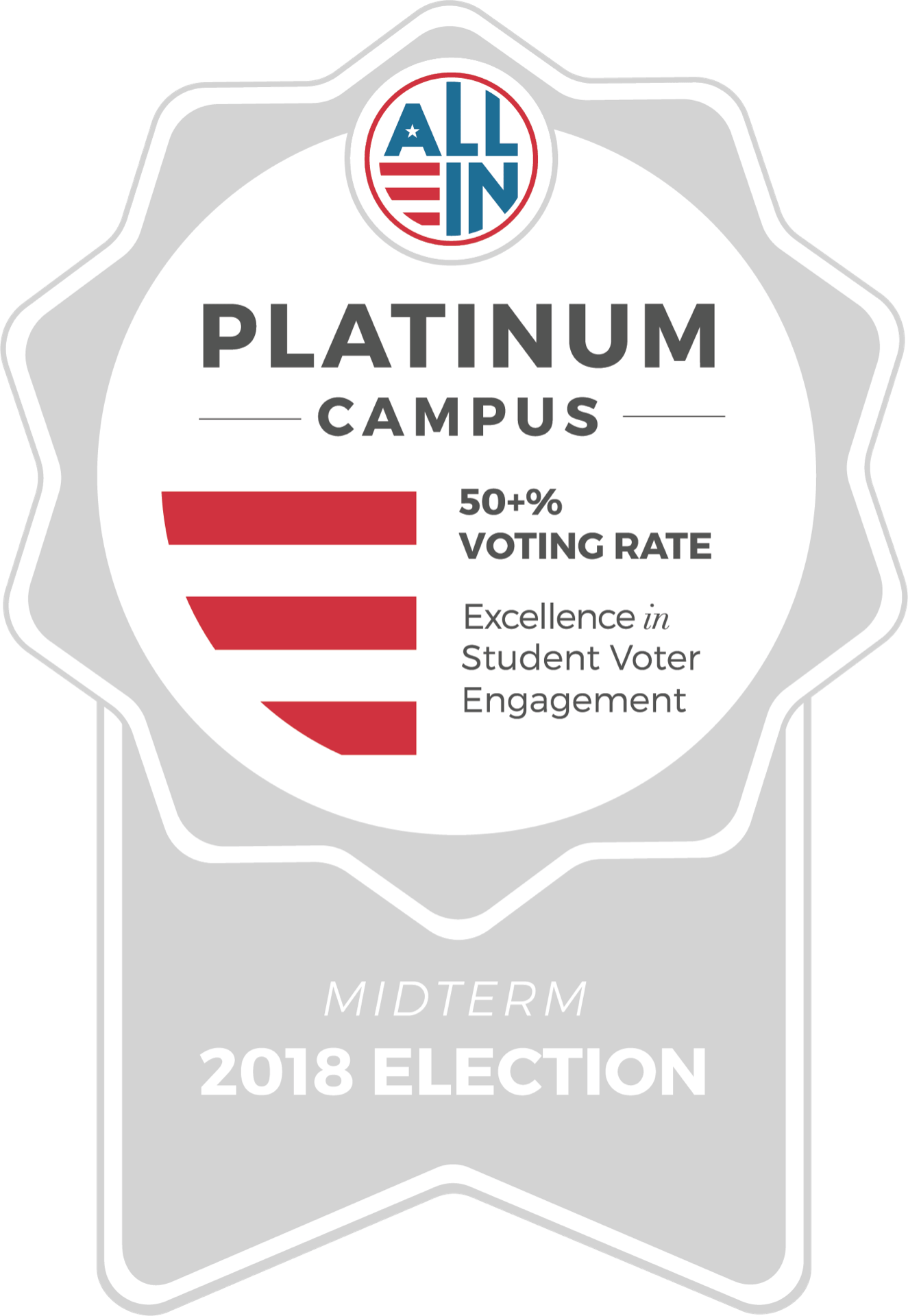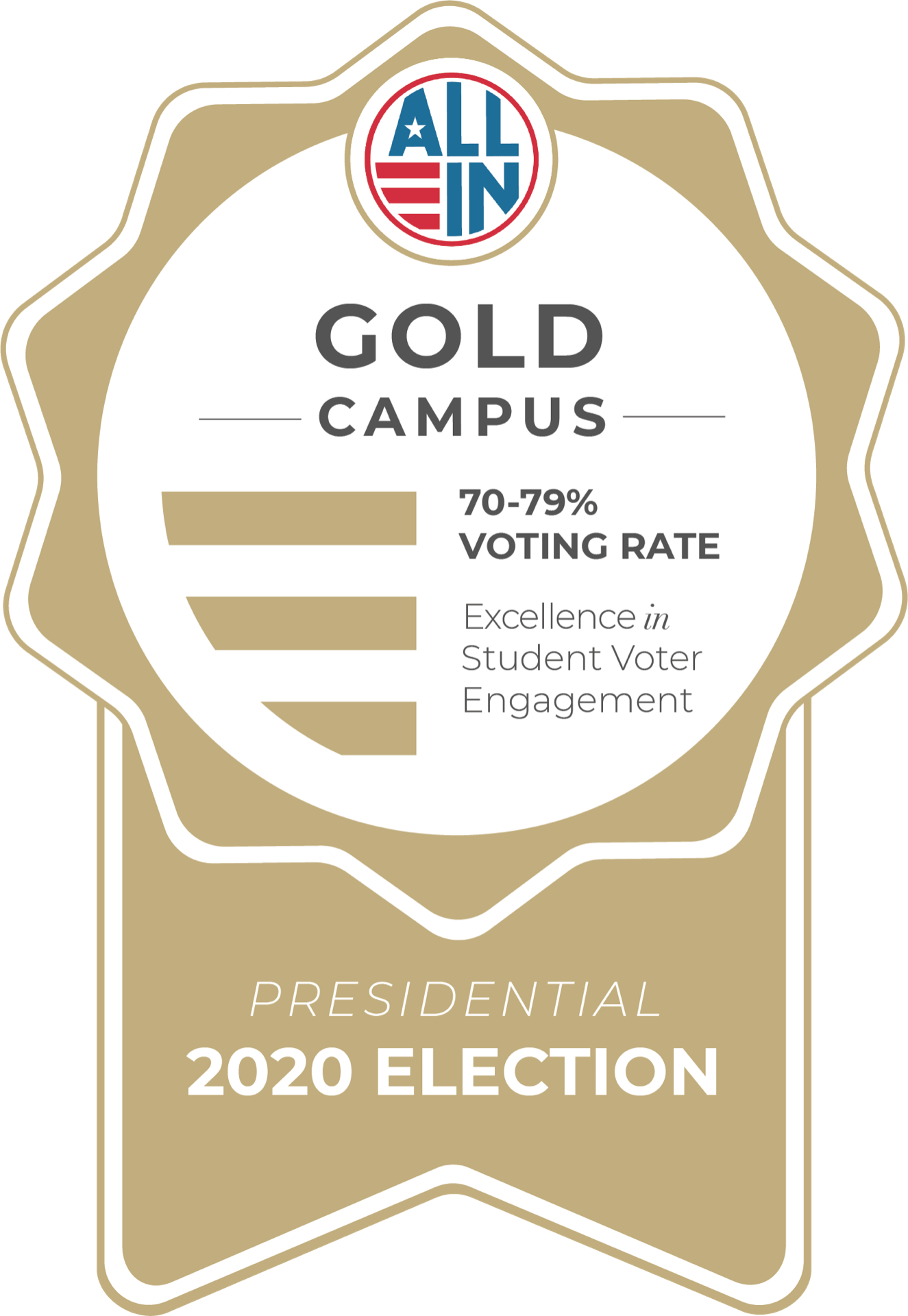Polls Open on April 23
Day(s)
:
Hour(s)
:
Minute(s)
:
Second(s)
Upcoming Voting Dates
The Primary Election is on April 23, 2024!
April 8, 2024: Last day to register to vote before the primary
April 16, 2024: Last day to apply for a mail-in or civilian absentee ballot
April 23, 2024: General primary
Events
Penn Leads the Vote regularly organizes on-campus voter registration and election events throughout the semester. Follow our Instagram for updates!